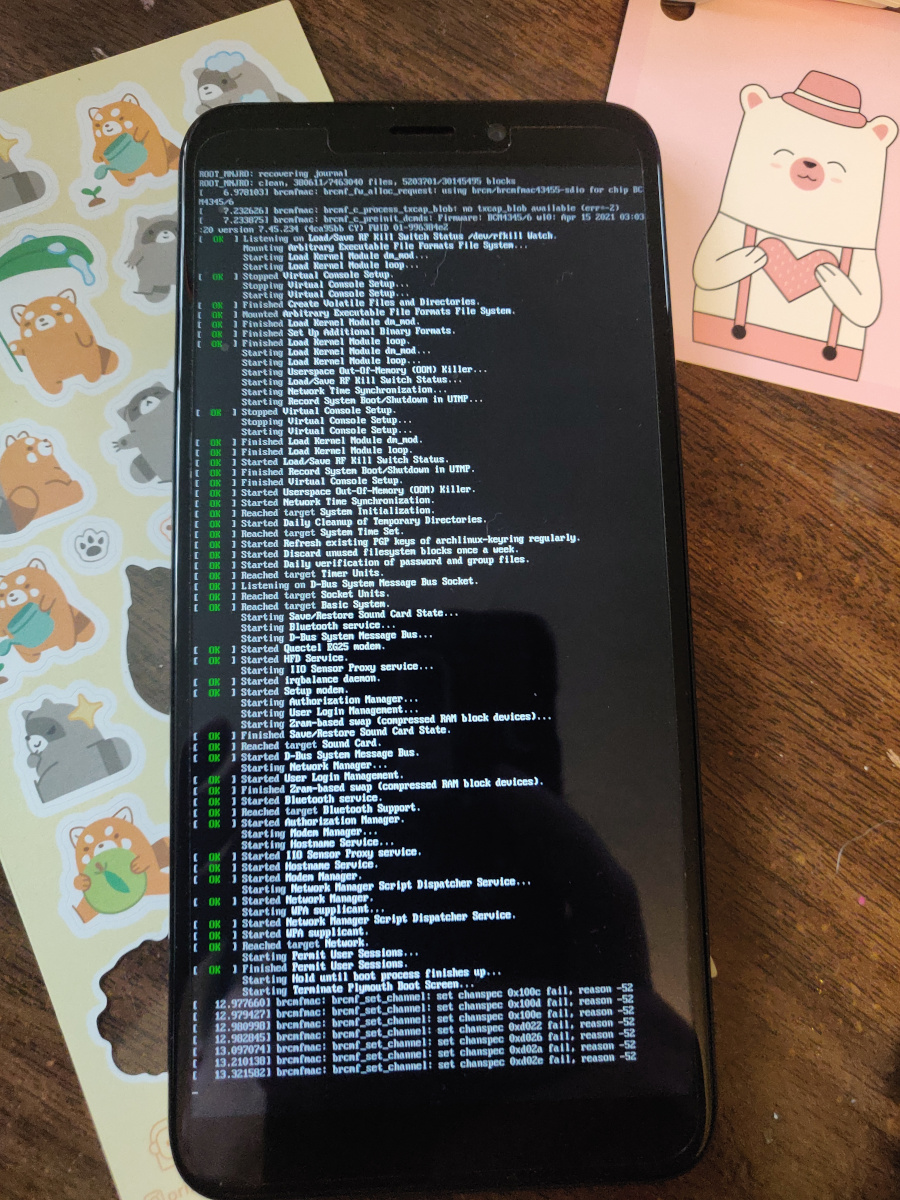In this page I document my setup process on Mobian for my Pinephone Pro, and further down how I configured various tools within Mobian to get it to have the features I want.
2024-02-11 Setup
Today I am attempting to install Mobian for my PinePhone Pro because last time I did a system update on its default Manjaro OS it stopped booting... Ope.
Starting resources:
Notes:
- The PINEPHONE PRO does not use the SD card as the primary boot location. Some instructions will assume this is the case, because the old Pinephones did this. https://wiki.pine64.org/wiki/PinePhone_Pro#Boot_order
Steps I took:
- INSTALLING TOW-BOOT ON MY PINEPHONE:
- Downloaded Tow-Boot " pine64-pinephonePro-2022.07-006.tar.xz " from https://github.com/Tow-Boot/Tow-Boot/releases (under "Show all 22 assets")
- Extracted the " pine64-pinephonePro-2022.07-006.tar.xz " file.
- Inserted my MicroSD card.
- Used `fdisk -l` to find the SD Card: Disk /dev/mmcblk0 (or sometimes mmcblk0p1, not sure why it changed.)
- Tried command `# dd if=spi.installer.img of=/dev/XXX bs=1M oflag=direct,sync status=progress` from Tow-Boot Getting Started instructions:
$ sudo dd if=spi.installer.img of=/dev/mmcblk0p1 bs=1M oflag=direct,sync status=progress dd: error writing '/dev/mmcblk0p1': Input/output error 1+0 records in 0+0 records out 0 bytes copied, 0.0495216 s, 0.0 kB/sLeads?- https://www.reddit.com/r/linuxquestions/comments/3xgeee/dd_to_microsd_card_fails_with_devmmcblk0/?rdt=53365
- https://www.linuxquestions.org/questions/linux-hardware-18/sd-card-not-recognized-on-linux-3-12-6-1-arch-4175492509/
- Tried resetting the computer with the SD card already inserted.
- Tried a different SD Card, and it worked:
sudo dd if=spi.installer.img of=/dev/mmcblk0 bs=1M oflag=direct,sync status=progress 7340032 bytes (7.3 MB, 7.0 MiB) copied, 1 s, 7.1 MB/s 35+1 records in 35+1 records out 36717568 bytes (37 MB, 35 MiB) copied, 1.95213 s, 18.8 MB/s
- Ejected the SD Card, inserted into the PinePhone Pro. (https://www.youtube.com/watch?v=Gyxbe8Zbx14)
- Booting Tow-Boot: Installing to SPI (recommended) - It says to "hold the RE button before powering on". The RE (reset) button is under the cover and requires a paperclip to hold down.
- I held the RE button down with one hand and held the power button down with the other until it vibrated and the LED turned yellow, then the Tow Boot menu came up.
- Chose the menu buttons to install Tow-boot. Turned off the Pinephone Pro and removed the SD Card.
- (FAIL) INSTALLING MOBIAN ON SD CARD:
- Downloaded "mobian-pinephonepro-phosh-12.0.img.gz" from https://images.mobian.org/pinephonepro/
- Put SD Card back in my computer.
- Formatted SD Card (with ext4)
- Extracted the "mobian-pinephonepro-phosh-12.0.img.gz" file on my computer.
- Used the `sudo dd bs=64k if=mobian-pinephonepro-YYYYMMDD.img of=/dev/mmcblkX status=progress` command from https://wiki.debian.org/InstallingDebianOn/PINE64/PinePhonePro#Installation:
sudo dd bs=64k if=mobian-pinephonepro-phosh-20230606.img of=/dev/mmcblk0p1 status=progress 6000000000 bytes (6.0 GB, 5.6 GiB) copied, 303 s, 19.8 MB/s 91552+1 records in 91552+1 records out 6000000000 bytes (6.0 GB, 5.6 GiB) copied, 359.979 s, 16.7 MB/s
- Took out SD Card, inserted into the Pinephone Pro.
- I kept running into "rcmfmac: brcmf_set_channel: set chanspec 0xd02e fail, reason -52".
Trying to diagnose...
- Just held power button: Booted phone - still giving "Reason -52" on boot.
- Held "Volume down" button while powering on phone (suggested at https://wiki.pine64.org/wiki/PinePhone_Pro#Boot_from_microSD_card_permanently) ... phone buzzed 3 (or 4?) times, then one long time. Still gave "Reason -52".
- Tried holding "RE" button, didn't seem to boot if I held "RE" then did power. Tried power then "RE" and same issue.
- Similar - https://forum.manjaro.org/t/problem-with-the-wifi-on-pinebook-pro/144144 - Still an issue with Manjaro? Need to figure out how to boot Mobian off SD Card, lol.
- (FAIL) INSTALLING JUMPDRIVE ON SD CARD:
- Referencing this video: https://www.youtube.com/watch?v=p3xG8F4ymic
- Downloaded "pine64-pinephone.img.xz" here: https://github.com/dreemurrs-embedded/Jumpdrive/releases and extracted it.
- Used `dd` command (from https://github.com/dreemurrs-embedded/Jumpdrive?tab=readme-ov-file):
sudo dd bs=64k if=pine64-pinephone.img of=/dev/mmcblk0 status=progress [sudo] password for rwss: 656+0 records in 656+0 records out 42991616 bytes (43 MB, 41 MiB) copied, 6.13176 s, 7.0 MB/s
- Plugged SD Card into phone. Plugged phone into PC. Still getting "fail, reason -52", like it's not even booting off the SD Card. ACCORDING TO https://www.reddit.com/r/PinePhoneOfficial/comments/soyy8c/pinephone_pro_will_not_boot_from_sd/, the PINE PHONE PRO doesn't default to SD card boot AS PRIMARY!!! It boots to U-Boot as primary!!
- (SUCCESS!) FLASHING MOBIAN TO eMMC
- According to https://wiki.pine64.org/wiki/PinePhone_Pro#Boot_order, since I have tow-boot installed, pressing POWER, then holding VOLUME UP, then waiting for two vibrations and the LED to turn blue put it in "USB Mass Storage Mode".
- "BOOT_MNJRO" and "ROOT_MNJRO" showed up on my computer under sdb.
- Used command `sudo dd if=IMAGE.img of=/dev/DEVICE bs=1M status=progress conv=fsync`:
sudo dd if=mobian-pinephonepro-phosh-20230606.img of=/dev/sdb bs=1M status=progress conv=fsync [sudo] password for rwss: Sorry, try again. [sudo] password for rwss: 5997854720 bytes (6.0 GB, 5.6 GiB) copied, 520 s, 11.5 MB/s 5722+1 records in 5722+1 records out 6000000000 bytes (6.0 GB, 5.6 GiB) copied, 613.89 s, 9.8 MB/s
- Unplugged the Pinephone Pro, held POWER to turn off, then POWER to turn on.
- It works!
Reinstalling Mobian on my PinePhone Pro, 2024-06-23
My OnePlus Six died last month and I've been using a Cat S22 Flip. I just found my sim card adapter to use with the PPP so I'm going to try that. But for some reason, my number pin isn't being recognized - if it's not my usual pin, I have no idea what the pin would be. x_x
Flashing Mobian to eMMC again?
- I tried the above steps: pressing POWER, then holding VOLUME UP, then waiting for two vibrations and the LED to turn blue put it in "USB Mass Storage Mode". However, I am not seeing it mounted on my computer. No "sdb" is showing up under /dev/.
-
I think maybe the cable was loose. I think that, having my pinephone
in the keyboard case, makes a less good connection for the USB directly
to the phone.
But now I see a
rootfsmounted, which looks like the mobian OS filesystem on my pinephone. -
I apparently did the setup on my old laptop because it has an SD card slot,
so I'm missing some files, ugh. Also the Pinephone I can get to mount as rootfs
but it seems to automatically reboot back into Mobian OS after a minute.
(Again, maybe a loose USB connection issue?)
Now where the heck did I put my old laptop... - OK I ran the `sudo dd if=IMAGE.img of=/dev/DEVICE bs=1M status=progress conv=fsync` command again on my old computer. Did I... just install Mobian the first time and just never logged into it? I don't know if this is the old install or a new install (it seemed to install fine), but I still don't know how to log in, LOL...omg.
-
OMG "default user is
mobianand has the password1234"
https://wiki.debian.org/InstallingDebianOn/PINE64/PinePhonePro#Default_pin_and_password
SERIOUSLY RACHEL YOU DIDN'T EVEN LOG IN THE OTHER TIME??? AJKSDHFLKAJSDHFLKJH
2024-05-25 Configuration
Pain points - Some things I've run into during initial use, which I intend to find a solution for.
- There does not seem to be a "screenshot" shortcut, such as power+volume.
Idea: Find or create an app for the phone that has a little screenshot option from the notifications bar or something similar.
Mobian tweaks - Taking screenshots - When I highlight text it does not allow me to "copy" from the context menu, like on an Android phone.
Idea: Find or create an app for phone that has a copy/paste option from the notifications bar or something similar. - The SMS app Chats runs off libpurple, which prevents Pidgin from running via the menu icon.
Reddit thread with same issue
Workarounds: Force close Chats to run Pidgin, or runpidgin -mfrom the terminal.p
Ideas: I want to set up an sms plugin for Pidgin and use it as my messaging app. - I can't click the "+" button to create a new tab in Firefox, possibly because the tab region overlay blocks it?
- The default mobian password is "1234", but it won't let me set up a similarly brief # pin or password pin.
- I might just prefer a normal X11 system to this pseudo-mobile style system.
- In Pidgin, I can't view the "Tools" dropdown menu.
- Upon reboot, my settings change the display scale back to 200%, "Show Only Mobile Friendly Apps" enabled in the app viewer.
Maybe I'll write a basic script to configure everything on startup.
Installing Pidgin plugins
NOTE: I would recommend installing the discord plugin LAST because it's going to add SO MANY GROUPS to your buddy list.
Plugins I want to install:
- (WIP) purple-facebook
- Binary packages provided by jgeboski. Follow steps to add as a source.
- I ran into some issues with this step so I'm going to skip.
- (Success) An SMS plugin (ideally since the Chat app is there I'd rather it just be integrated into pidgin)...
- purple-pulsesms - I don't want to create an account anywhere...
- purple-gammu - "glibconfig.h no such file or directory" (
sudo apt install libjson-glib-dev) - purple-line - wtf is line?
- (Success) purple-mm-sms - easy set up and seems to work fine?
- (WIP) whatsapp-purple - binary source link is broken.
Had to install
protoc-gen-go, FreeImage (make failed; C++17 disallows dynamic exceptions. Hmm... Will revisit later? - (Success) libpurple-feed - It's been a while since I've had any RSS feeds but maybe I can get news this way now. :)
- (WIP) purple-signald - Had to install
cmake, but followed the "Building the plug-in" steps.- Install signald - Built from source (need java ...
sudo apt-get install default-jre) - Ran into some problems, will revisit later...
- Install signald - Built from source (need java ...
- (Success, but at what cost? Now my buddy list is cluttered.) purple-discord
- Per the github docs - this is available in many package managers.
- Log in with email address and password. It will want an auth code from a 2fa program like Authy.
- Setup works fine. I need to leave a bunch of servers, dayum.